Published
- 5 min read
How to Use a VPN for Streaming and Bypassing Geo-Restrictions
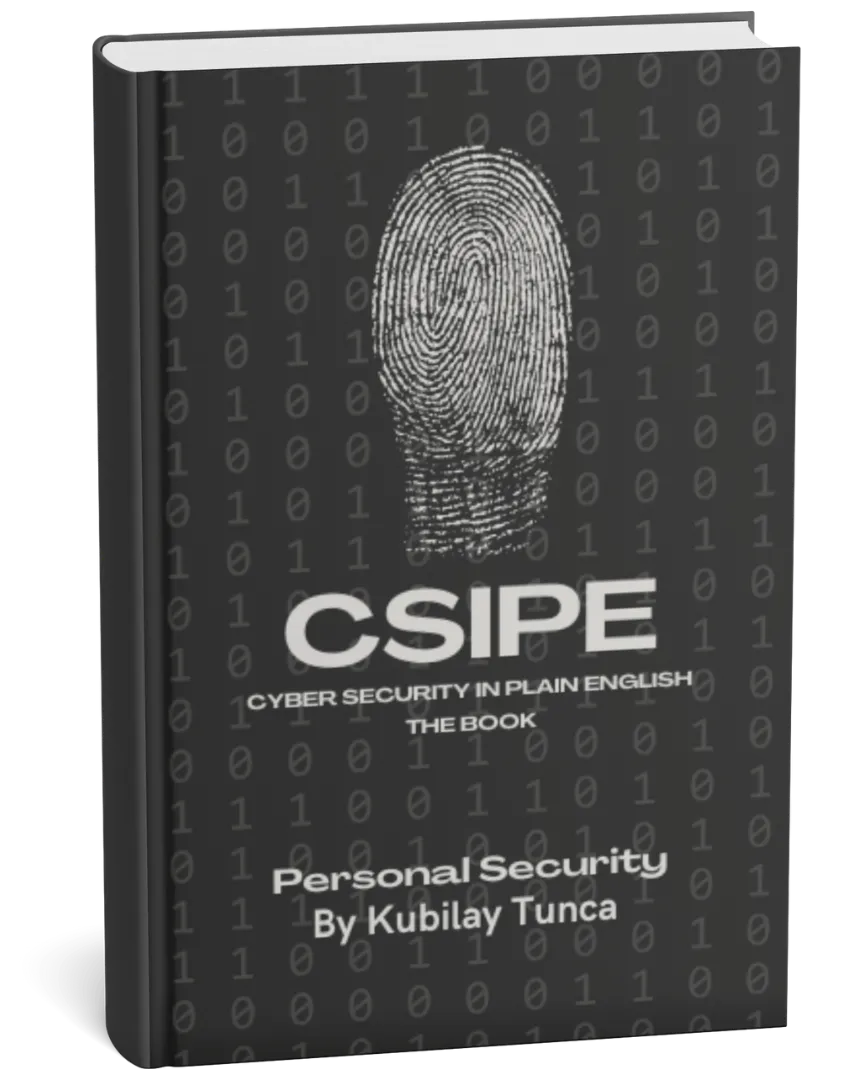
Protect Your Digital Life, Hassle-Free
Private Security in Plain English is your friendly guide to stopping common cyber threats—no tech degree required. Learn the simple, practical steps to safeguard your passwords, devices, and personal data in a language you’ll actually understand.
Buy the Ebook NowHow to Use a VPN for Streaming and Bypassing Geo-Restrictions
Introduction
Streaming platforms and websites often restrict content based on geographic locations, limiting access to certain movies, shows, and services. Using a VPN is a simple way to bypass these restrictions, allowing you to access content from other regions. This article explains how to use a VPN to unblock geo-restricted streaming content securely and effectively.
Why Streaming Services Use Geo-Restrictions
Streaming services like Netflix, Hulu, and BBC iPlayer use geo-restrictions due to licensing agreements, which often vary by country. For instance, a show available in the U.S. may be unavailable in other regions because the service doesn’t hold rights for distribution in those areas. By detecting your IP address, streaming platforms can determine your location and enforce these restrictions.
A VPN changes your IP address to match the region of the server you’re connected to, allowing you to access content as if you were browsing from that location. This method is particularly useful for accessing a wider range of shows, movies, and live events.
How to Use a VPN for Streaming Geo-Restricted Content
Using a VPN for streaming is straightforward and can be done on most devices with just a few steps:
- Choose a Reliable VPN Service: Select a VPN that is known for unblocking streaming services, such as ExpressVPN, NordVPN, or Surfshark. Look for providers with fast speeds, as streaming requires a stable connection.
- Install the VPN App: Download and install the VPN app on your device, whether it’s a computer, smartphone, smart TV, or streaming device.
- Log In and Connect to a Server: Open the app, log in with your credentials, and select a server in the region where the content is available.
- Access the Streaming Platform: Once connected, open the streaming app or website. You should now have access to the content from the server’s region.
Example: If you want to watch content available only in the U.K., connect to a U.K.-based VPN server, then log into the streaming service to access U.K.-specific content.
Best VPNs for Streaming and Unblocking Geo-Restricted Content
Here are some VPNs known for unblocking streaming platforms and offering reliable performance for streaming:
- ExpressVPN: Known for high speeds and reliable access to multiple streaming services, including Netflix, Amazon Prime Video, and BBC iPlayer.
- NordVPN: Offers fast connections, specialized servers for streaming, and works with platforms like Netflix, Disney+, and Hulu.
- Surfshark: Allows unlimited connections, making it great for families or multiple devices, and unblocks popular streaming sites.
These VPNs are optimized for streaming and offer features like Smart DNS, which makes it easier to access geo-restricted content on devices that don’t support VPNs directly.
Tips for Streaming with a VPN
1. Choose the Nearest Server in the Desired Region
To minimize buffering and improve speed, select a VPN server located near the country where the content is available. For example, if you want to access U.S. content, choose a server close to the East Coast or West Coast.
2. Use Streaming-Optimized Servers
Some VPN providers offer streaming-optimized servers specifically for certain platforms. Check your VPN’s app for these dedicated servers, as they are configured to provide the best performance and compatibility for streaming.
3. Switch Servers if You Face Access Issues
If a streaming platform detects VPN use, it may block your access. Try connecting to a different server in the same region, as switching IP addresses often bypasses these blocks.
4. Clear Cookies and Cache
Streaming sites may store location data in cookies. Clear your browser’s cookies and cache before accessing the platform to ensure the site detects your VPN location rather than previous location data.
5. Use Smart DNS for Devices Without VPN Support
For streaming devices that don’t support VPN apps (like some smart TVs and game consoles), you can use a Smart DNS service. Many VPN providers offer Smart DNS as part of their service, allowing you to unblock geo-restricted content on these devices.
Common Issues and Troubleshooting for VPN Streaming
If you encounter issues while streaming with a VPN, here are some quick fixes:
- Buffering or Slow Speeds: Connect to a different server, preferably one optimized for streaming, and make sure your VPN protocol is set to a faster option like WireGuard if available.
- Streaming Site Detects VPN: Some platforms actively block VPN IP addresses. Switching to a different server often resolves this issue. Also, clear cookies to remove any stored location data.
- App or Site Isn’t Loading: Restart your device, switch to a different server, or check for app updates. VPN providers frequently update their apps to improve compatibility with streaming platforms.
Legal Considerations of VPN Use for Streaming
While using a VPN is legal in most countries, accessing geo-restricted content may violate a streaming service’s terms of use. Many services state that using VPNs to bypass restrictions is against their policies, though consequences are typically limited to blocking access rather than more serious actions.
Note: Always review the terms of use of the streaming service you intend to access with a VPN, and consider whether the content you wish to view is legally available in your region.
Benefits of Using a VPN Beyond Streaming
Using a VPN for streaming is just one of the many benefits VPNs offer. Other advantages include:
- Improved Privacy: VPNs hide your IP address and encrypt your data, protecting your online activity from ISPs and advertisers.
- Secure Data on Public Wi-Fi: VPNs protect your connection on public networks, reducing the risk of data theft or eavesdropping.
- Access to Blocked Sites: In addition to streaming platforms, VPNs allow access to websites and apps that may be blocked in your region or network.
Conclusion
A VPN is an invaluable tool for accessing a world of streaming content that may be restricted in your region. By changing your IP address to match the content location, you can enjoy a wider range of shows, movies, and live events. With reliable VPN providers like ExpressVPN, NordVPN, and Surfshark, setting up and streaming geo-restricted content is easier than ever. By following the tips in this guide, you can improve your streaming experience and enjoy secure, unrestricted entertainment online.