Published
- 6 min read
Best Practices for Using VPNs to Ensure Maximum Privacy
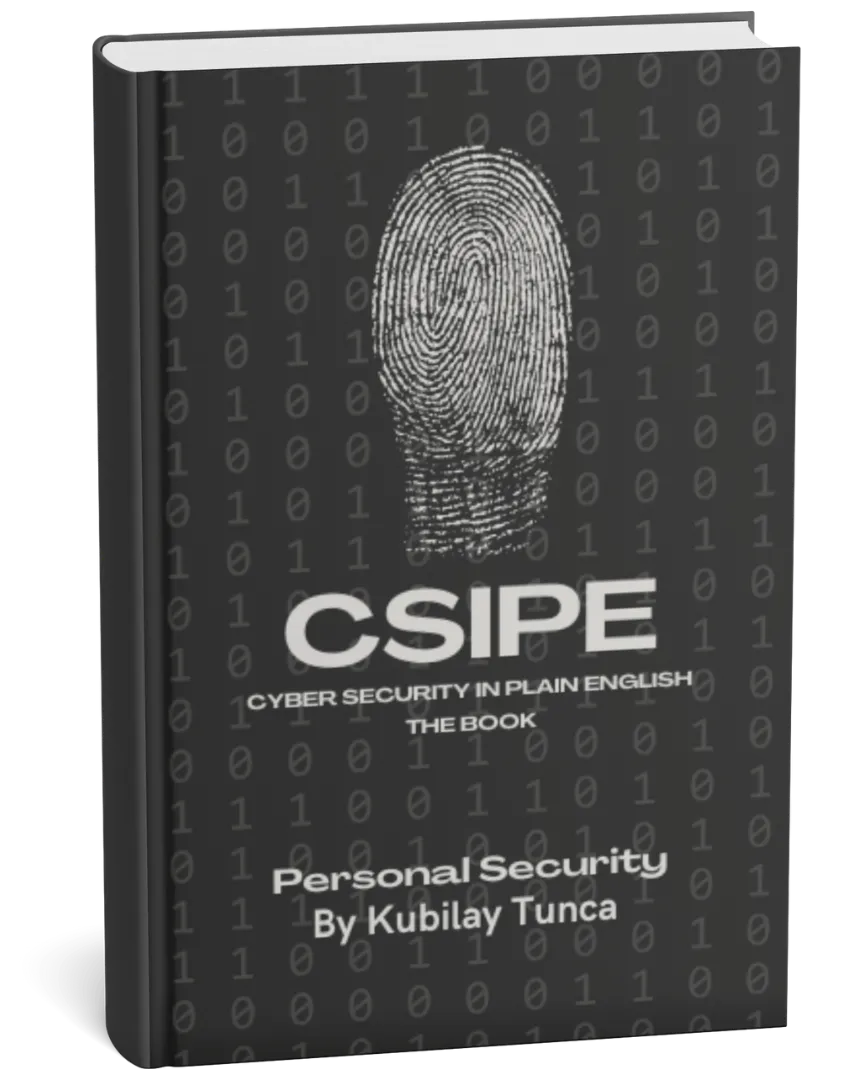
Protect Your Digital Life, Hassle-Free
Private Security in Plain English is your friendly guide to stopping common cyber threats—no tech degree required. Learn the simple, practical steps to safeguard your passwords, devices, and personal data in a language you’ll actually understand.
Buy the Ebook NowBest Practices for Using VPNs to Ensure Maximum Privacy
Introduction
Using a VPN is an effective way to protect your privacy online, but simply connecting to a VPN doesn’t guarantee complete security. To maximize privacy, it’s essential to follow best practices for choosing VPN settings, securing your data, and maintaining consistent security habits. This article explains how to use a VPN effectively to maximize privacy and keep your data safe.
Why VPN Best Practices Matter
VPNs offer data encryption and IP masking, but even the most secure VPN can fall short without proper use. Following best practices helps you:
- Strengthen Data Protection: Ensures that your data remains private, even on public networks.
- Enhance Anonymity: Makes it harder for third parties to track your online behavior.
- Prevent Privacy Leaks: Reduces the chances of DNS or IP leaks that can compromise your privacy.
Key Best Practices for VPN Use
1. Choose a VPN with a Strong No-Logs Policy
When selecting a VPN, choose a provider that has a verified no-logs policy, meaning they don’t store any data about your online activity. Some reputable VPNs, like ExpressVPN, NordVPN, and ProtonVPN, undergo regular audits to verify this policy.
Why It Matters: A no-logs policy ensures that even if someone attempts to access your VPN provider’s records, there’s no data to find, providing an extra layer of privacy.
2. Enable the VPN Kill Switch
Most VPNs offer a kill switch feature that automatically disconnects your internet if the VPN connection drops unexpectedly. This prevents data leaks by ensuring your real IP address isn’t exposed during interruptions.
How to Enable It: In your VPN’s settings, find and enable the “Kill Switch” option. This feature is usually available in the security or privacy section.
Why It Matters: A kill switch helps prevent accidental exposure, especially when you’re on public Wi-Fi or working with sensitive data.
3. Use the Strongest Encryption Protocol Available
VPNs offer different encryption protocols, each with its strengths. OpenVPN and WireGuard are widely regarded as the most secure protocols, balancing strong encryption with good performance. Some VPNs allow you to switch protocols; check the settings to choose the most secure option.
Recommended Protocols:
- OpenVPN: Known for reliability and security.
- WireGuard: A newer protocol that offers fast speeds and strong security.
Why It Matters: Using a secure protocol protects your data from interception, especially on public or unsecured networks.
4. Avoid Using Free VPNs for Sensitive Activities
Free VPNs often lack essential security features and may log or sell user data. If privacy is your main concern, it’s best to avoid free VPNs and choose reputable paid options that prioritize security and offer no-logs policies.
Why It Matters: Free VPNs compromise privacy, and some may even introduce ads or malware, putting your data at risk.
5. Regularly Update Your VPN Software
Keeping your VPN app updated is crucial, as updates often include security improvements and bug fixes. Most VPN providers release updates to address new privacy threats and ensure compliance with current encryption standards.
How to Stay Updated: Enable auto-updates in your app settings, or regularly check for updates on your VPN provider’s website.
Why It Matters: Updates ensure that your VPN has the latest security features, protecting you against newly discovered vulnerabilities.
6. Use Multi-Hop or Double VPN for Enhanced Privacy
Some VPNs offer a multi-hop (or double VPN) feature, which routes your connection through two VPN servers instead of one. This adds an extra layer of encryption and anonymity, making it even harder for anyone to trace your online activity.
Why It Matters: Multi-hop VPN connections provide stronger privacy by adding an extra layer of protection, making it difficult for trackers to trace your data.
7. Enable DNS and IP Leak Protection
Many VPNs include DNS and IP leak protection to ensure your real IP address and DNS requests are hidden while connected. DNS leaks occur when your requests go through your ISP’s DNS servers instead of the VPN’s, exposing your activity.
How to Enable It: In your VPN settings, look for options like “DNS Leak Protection” or “Prevent IP Leaks” and enable them.
Why It Matters: DNS and IP leak protection prevents third parties from seeing your location and activity, helping you maintain consistent privacy.
8. Connect to Servers Closest to Your Target Location
For faster connections and reliable privacy, connect to VPN servers closest to the region you’re trying to access. For example, if you need to access U.S. content, connect to a nearby U.S. server rather than one across the country.
Why It Matters: Using servers near your desired region improves speed and reduces the chance of connection drops, making it easier to browse privately and without interruption.
9. Use Split Tunneling to Control VPN Traffic
Split tunneling allows you to choose which apps or websites use the VPN and which don’t. This is useful if you want certain apps, like banking, to bypass the VPN for security reasons while routing other traffic through the VPN.
Why It Matters: Split tunneling gives you more control over your data flow, allowing you to balance privacy needs with access requirements for specific sites or apps.
10. Clear Cookies and Cache Regularly
Even when using a VPN, cookies can store location data or browsing behavior. Clear your cookies and cache regularly to prevent websites from tracking your activity based on stored data.
How to Clear Cookies and Cache: Go to your browser’s settings, find “Clear Browsing Data,” and select “Cookies” and “Cache.” You can set up automatic clearing on most browsers.
Why It Matters: Clearing cookies and cache reduces the amount of data websites can use to track you, enhancing the privacy benefits of your VPN.
Advanced Tips for VPN Privacy
For users who want even stronger privacy protections, here are a few additional tips:
- Combine VPN with Tor: Using the VPN over Tor provides even greater anonymity by hiding your IP and adding layers of encryption through Tor’s network.
- Set Up a VPN on Your Router: Configuring a VPN on your router protects all devices connected to it, providing VPN protection across your home network.
- Avoid Using Social Media with VPNs for Anonymity: Social media accounts are linked to personal information, which can compromise VPN privacy. Consider separating browsing accounts for better anonymity.
Common Misconceptions About VPN Privacy
Several myths about VPNs can lead to misuse. Here are some misconceptions to avoid:
- “A VPN Makes You Completely Anonymous.” While VPNs mask your IP and encrypt data, they don’t provide full anonymity. Combining VPNs with other tools, like Tor, is better for high-level anonymity.
- “Incognito Mode and VPNs Provide the Same Privacy.” Incognito mode only prevents local storage of browsing history; it doesn’t hide your IP or encrypt your data. VPNs provide broader protection by hiding your IP and encrypting traffic.
- “VPNs Always Work with Streaming Sites.” Some streaming services block known VPN IPs. If your VPN is detected, switching servers or choosing another provider with streaming support may help.
Conclusion
Using a VPN can significantly improve your privacy, but following best practices is essential for maximizing security. By enabling kill switches, choosing strong protocols, clearing cookies, and using leak protection, you ensure that your VPN provides the strongest possible privacy protections. With these tips, you can enjoy the full benefits of VPN privacy and maintain greater control over your online presence.
VPNs are a vital part of any privacy strategy, but combining them with good habits and additional privacy tools ensures even stronger protection in today’s digital landscape.