Published
- 5 min read
How to Stay Safe While Browsing Public Wi-Fi Networks
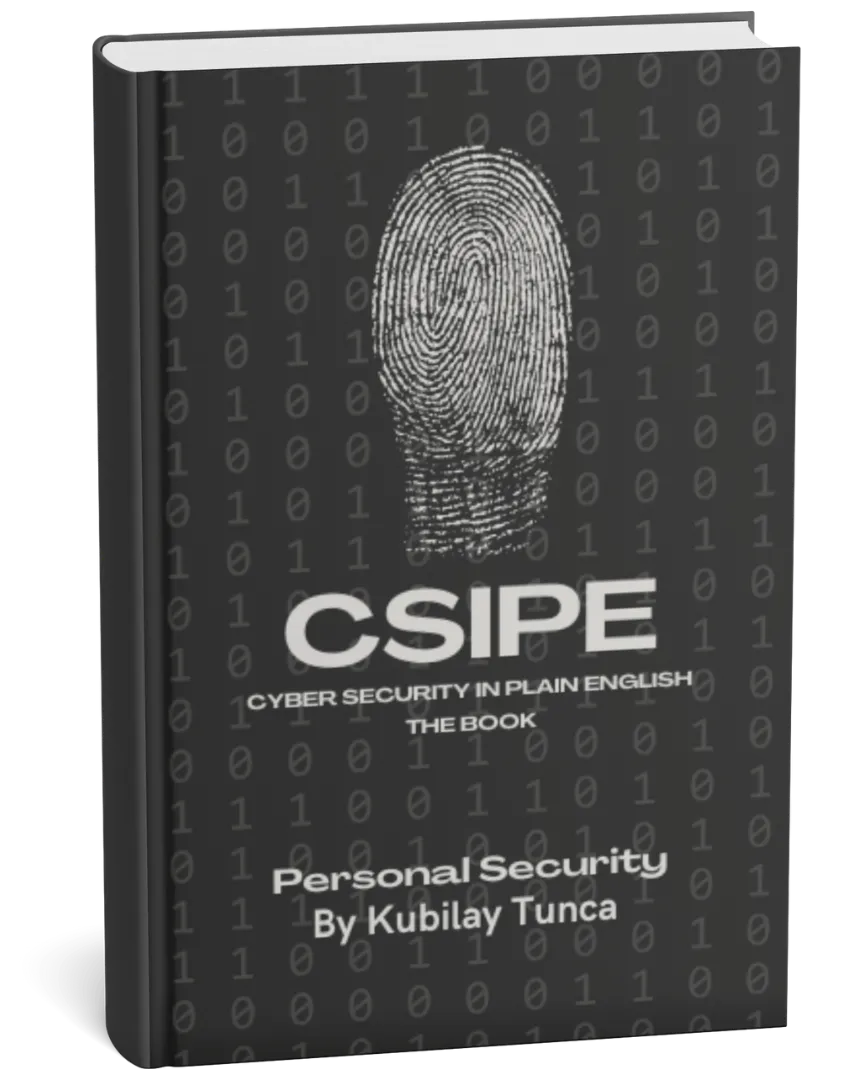
Protect Your Digital Life, Hassle-Free
Private Security in Plain English is your friendly guide to stopping common cyber threats—no tech degree required. Learn the simple, practical steps to safeguard your passwords, devices, and personal data in a language you’ll actually understand.
Buy the Ebook NowHow to Stay Safe While Browsing Public Wi-Fi Networks
Introduction
Public Wi-Fi is convenient and often free, but it comes with certain risks. Unlike private networks, public Wi-Fi lacks the security needed to protect your data, making it easier for cybercriminals to access your information. If you regularly use public Wi-Fi in places like cafes, airports, or libraries, understanding how to stay safe is essential. This article explains the risks of public Wi-Fi and offers simple ways to protect yourself while browsing on open networks.
Why Public Wi-Fi Can Be Risky
Public Wi-Fi networks are usually open, meaning they don’t require a password to access or, if they do, the password is shared by many users. Without proper security, cybercriminals can intercept data sent over these networks. This interception is often referred to as a “man-in-the-middle” attack, where attackers position themselves between you and the Wi-Fi router to capture your information.
On public Wi-Fi, your data, including login details and browsing history, is vulnerable. Any personal or financial information you send could be at risk of being seen by others. However, by following a few precautions, you can reduce these risks and browse more securely on public networks.
Tips for Staying Safe on Public Wi-Fi
1. Avoid Accessing Sensitive Accounts
When using public Wi-Fi, avoid logging into sensitive accounts, such as online banking, email, or shopping sites where you have saved payment information. If you must check a sensitive account, make sure to log out afterward, and avoid saving login credentials on shared networks.
If you know you’ll need to access these accounts while on public Wi-Fi, consider using a Virtual Private Network (VPN) for added security.
2. Use a VPN (Virtual Private Network)
A VPN is one of the most effective tools for staying safe on public Wi-Fi. A VPN encrypts your internet connection, which means that anyone attempting to intercept your data will see only encrypted, unreadable information. It essentially creates a private network within the public one, adding a strong layer of protection.
Many VPN providers offer monthly or yearly plans, and some even have free options with limited features. For regular public Wi-Fi users, investing in a reputable VPN is highly recommended.
3. Enable HTTPS for Secure Browsing
Websites that use HTTPS (Hypertext Transfer Protocol Secure) encrypt the data sent between your browser and the website, making it harder for anyone to intercept. Most modern browsers automatically prioritize HTTPS, but you can also install a browser extension, like HTTPS Everywhere, to ensure that you’re always using the secure version of a website when available.
To check if you’re using HTTPS, look for a small padlock icon next to the website URL in your browser. This shows that the site is secure.
4. Turn Off File Sharing and Bluetooth
When you’re on a public network, it’s a good idea to turn off file-sharing features on your device. File sharing is often enabled by default, allowing other devices on the same network to access your files, which could lead to unauthorized access.
Additionally, turn off Bluetooth if you’re not using it. Bluetooth connections can also expose your device to unwanted connections from nearby devices, so it’s safest to disable it when not in use.
5. Use Multi-Factor Authentication (MFA)
Multi-factor authentication (MFA) provides extra security by requiring a second form of verification, such as a text message code or fingerprint, along with your password. Even if someone obtains your password, they won’t be able to log in without this second form of identification.
Many popular services, like Gmail, Facebook, and banking apps, offer MFA, and enabling it adds an essential layer of security, especially when you’re on public Wi-Fi.
6. Forget the Network When You’re Done
After you’ve finished using a public Wi-Fi network, go to your device’s Wi-Fi settings and “forget” the network. This prevents your device from automatically reconnecting to the network in the future without your knowledge. Automatically reconnecting to public networks can expose you to risks without you realizing it, so forgetting networks when you’re done is a smart habit.
7. Keep Your Device Software Updated
Updating your device’s software is crucial for security, as updates often include patches that fix security vulnerabilities. Cybercriminals look for ways to exploit outdated software, especially on public Wi-Fi, where it’s easier to target unpatched devices.
Enable automatic updates on your devices to ensure you’re protected with the latest security patches. Regular updates for your operating system, apps, and browser help keep your device secure.
8. Be Wary of Fake Wi-Fi Networks
Cybercriminals sometimes set up fake Wi-Fi networks, known as “honeypots,” to lure people into connecting. Once connected, they can capture data transmitted over this network. These networks often have names similar to legitimate ones, like “Free Airport Wi-Fi” or “Cafe Guest Wi-Fi,” making them hard to distinguish from the real thing.
If you’re unsure which network is legitimate, ask the staff at the location. Always confirm the name of the network before connecting, especially in high-traffic areas like airports or shopping centers.
Conclusion
Public Wi-Fi is convenient, but it’s important to stay cautious while using it. By following these safety tips—avoiding sensitive accounts, using a VPN, enabling HTTPS, and disabling unnecessary features like file sharing and Bluetooth—you can reduce the risks associated with open networks.
Taking small steps to protect yourself on public Wi-Fi helps ensure that your personal and financial information stays secure. With a few simple precautions, you can enjoy the convenience of public Wi-Fi without exposing yourself to unnecessary risks.