Published
- 5 min read
Cybersecurity Jargon Explained: Key Terms You Should Know
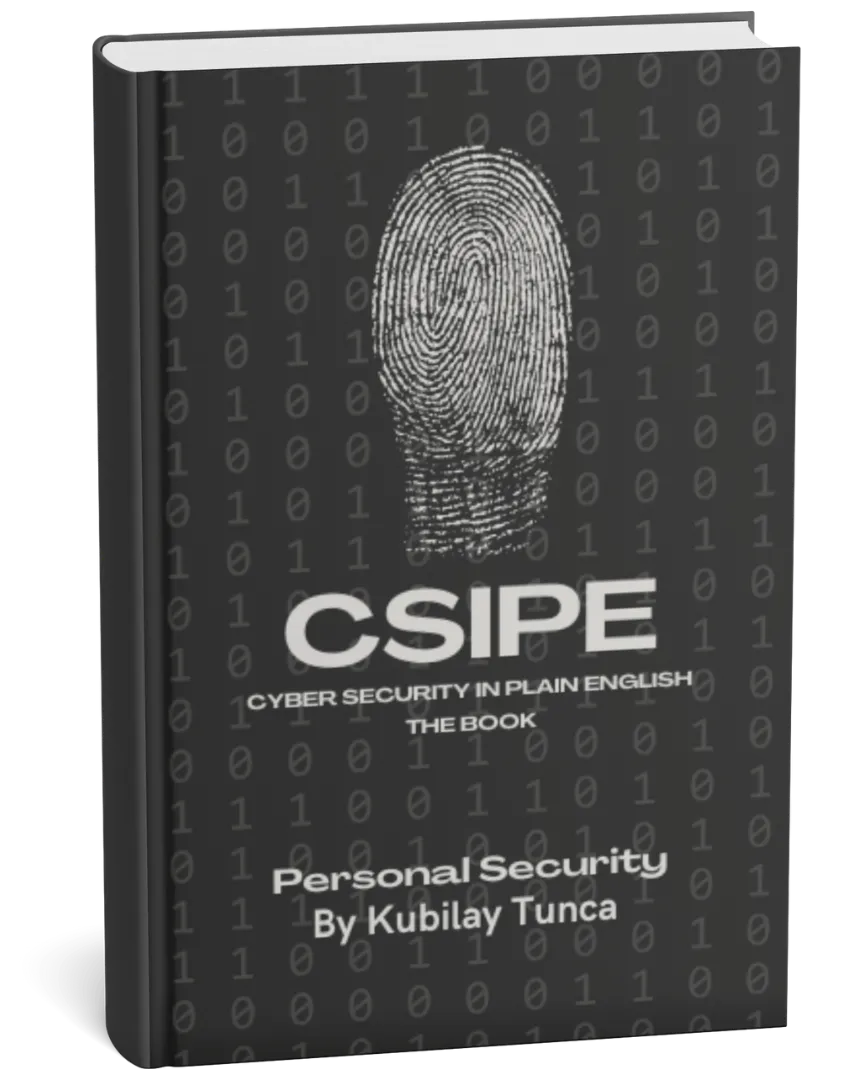
Protect Your Digital Life, Hassle-Free
Private Security in Plain English is your friendly guide to stopping common cyber threats—no tech degree required. Learn the simple, practical steps to safeguard your passwords, devices, and personal data in a language you’ll actually understand.
Buy the Ebook NowCybersecurity Jargon Explained: Key Terms You Should Know
Introduction
If you’ve ever felt overwhelmed by technical terms when reading about cybersecurity, you’re not alone. Cybersecurity can feel like a complex field, especially when filled with jargon that sounds intimidating. However, understanding the basics doesn’t have to be complicated. In this article, we’ll break down some common cybersecurity terms in plain language so you can feel more confident about protecting yourself online.
Key Cybersecurity Terms Everyone Should Know
Malware
Definition: Malware is any software designed with harmful intentions, whether that’s stealing your data, spying on your activities, or disrupting your computer. Common types of malware include viruses, spyware, and ransomware. Malware can infect devices in many ways, such as through email attachments, infected downloads, or malicious websites.
Why It Matters: Knowing what malware is helps you stay cautious about downloading files and clicking on links from unknown sources. Good antivirus software and regular system updates are key defenses against malware.
Phishing
Definition: Phishing is a tactic used by cybercriminals to trick you into sharing sensitive information, like passwords or credit card numbers. These attacks often come as emails or messages that appear to be from trusted sources, such as banks or well-known companies.
Why It Matters: Phishing is one of the most common online scams. Recognizing phishing attempts can prevent you from falling for fake messages and handing over valuable information. Always double-check the source of emails asking for personal information.
Firewall
Definition: A firewall is a security system that acts as a barrier between your device or network and the internet, blocking potentially harmful traffic while allowing safe data to pass through. Firewalls can be hardware-based (built into routers) or software-based (programs on your computer).
Why It Matters: Firewalls protect your device from unauthorized access and are an essential part of any cybersecurity setup, especially for home networks and businesses.
Encryption
Definition: Encryption is the process of converting data into a coded format that can only be read by someone with the right decryption key. In simpler terms, it scrambles your data to keep it private and secure.
Why It Matters: Encryption is critical for protecting sensitive information like online banking details or personal messages. Websites with “HTTPS” in the URL use encryption to keep your data safe.
Ransomware
Definition: Ransomware is a type of malware that locks or encrypts your files, making them inaccessible until you pay a ransom to the attacker. These attacks can target both individuals and organizations, often leading to significant financial losses.
Why It Matters: Ransomware attacks are becoming more common and can be devastating. Regularly backing up your files and being cautious with suspicious links can help you avoid falling victim to ransomware.
VPN (Virtual Private Network)
Definition: A VPN is a service that creates a secure, private connection over the internet by encrypting your data and masking your IP address. This makes it harder for hackers or third parties to track your online activities.
Why It Matters: VPNs are useful for maintaining privacy, especially on public Wi-Fi networks. They can also help you access content restricted by location, like region-locked streaming services.
Two-Factor Authentication (2FA)
Definition: Two-factor authentication, or 2FA, adds an extra step to the login process by requiring a second form of identification. For example, after entering your password, you might also have to input a code sent to your phone.
Why It Matters: 2FA provides an additional layer of security, which can make it much harder for attackers to access your accounts even if they have your password.
Identity Theft
Definition: Identity theft occurs when someone steals your personal information—such as your Social Security number, credit card information, or passwords—and uses it without permission, often for financial gain.
Why It Matters: Being aware of identity theft helps you protect your information more effectively. Practices like using strong passwords and monitoring your financial statements can reduce the risk of identity theft.
Social Engineering
Definition: Social engineering is a tactic used by cybercriminals to manipulate people into revealing confidential information. Unlike other attacks that rely on technology, social engineering targets human psychology, using methods like impersonation and emotional appeals.
Why It Matters: Social engineering can bypass even the best security measures by targeting individuals directly. Recognizing social engineering tactics, such as unusual requests or high-pressure messages, can help you avoid falling for these scams.
Data Breach
Definition: A data breach occurs when unauthorized individuals gain access to a system or network and steal sensitive information. This can happen due to weak security practices or sophisticated hacking.
Why It Matters: Data breaches can expose your personal information and make you vulnerable to further attacks. Knowing when a breach has occurred and taking action (like changing passwords) can minimize potential harm.
DDoS (Distributed Denial of Service) Attack
Definition: A DDoS attack floods a website or network with so much traffic that it becomes overloaded and crashes, making it inaccessible to regular users. DDoS attacks are often used to disrupt services or extort businesses.
Why It Matters: While individual users may not directly encounter DDoS attacks, knowing about them is helpful if you rely on online services that could be targeted.
Zero Trust
Definition: Zero Trust is a cybersecurity approach that assumes no one inside or outside a network is trustworthy by default. In a Zero Trust model, users and devices are verified continuously before accessing data, ensuring that only authorized individuals have access.
Why It Matters: The Zero Trust model is increasingly popular in companies to protect against both external and internal threats. While it’s mostly used in businesses, the concept of “verify before trusting” is something everyone can practice in their personal online activities.
Conclusion
Understanding cybersecurity terms isn’t just for experts; it’s for everyone who spends time online. Knowing these basic terms helps you recognize potential risks and take action to protect yourself and your information. Cybersecurity doesn’t have to be complex. With a little awareness and the right tools, you can stay informed and confident in navigating today’s digital landscape.
By keeping these terms in mind and applying safe practices, you’re taking valuable steps toward protecting your digital world.