Published
- 4 min read
Dynamic Application Security Testing (DAST) for Developers
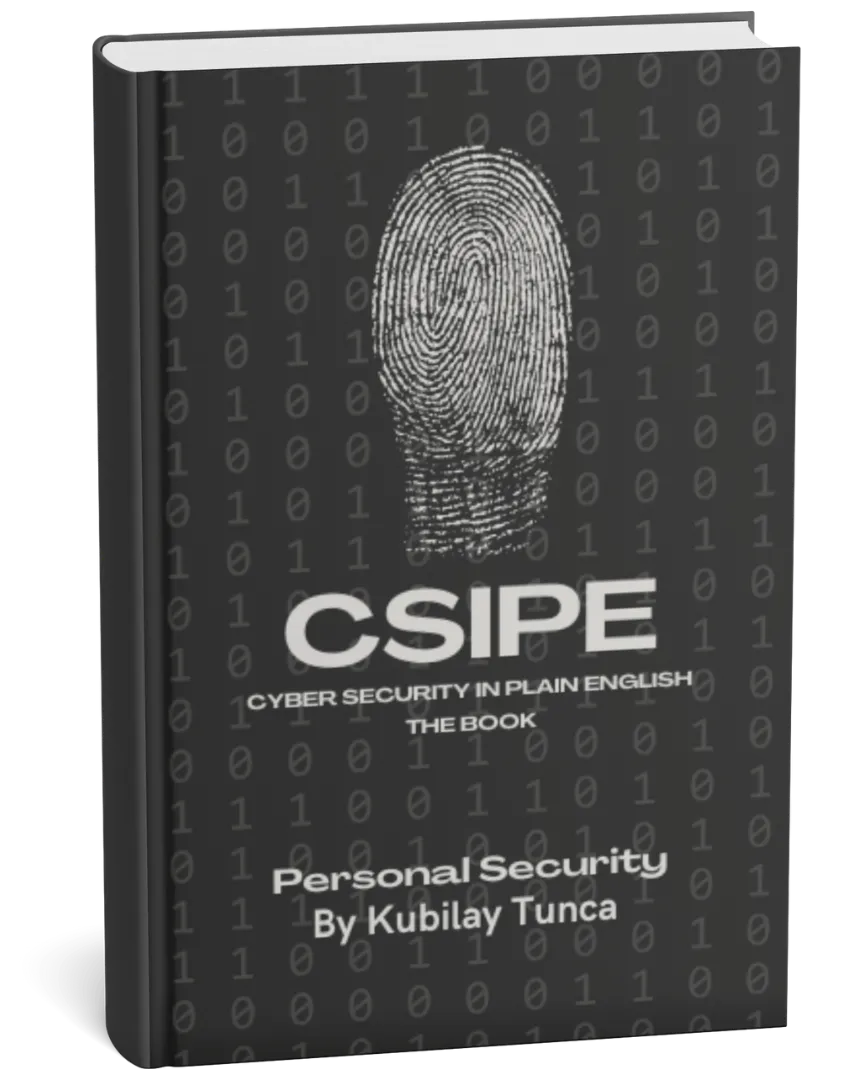
Protect Your Digital Life, Hassle-Free
Private Security in Plain English is your friendly guide to stopping common cyber threats—no tech degree required. Learn the simple, practical steps to safeguard your passwords, devices, and personal data in a language you’ll actually understand.
Buy the Ebook NowIntroduction
Dynamic Application Security Testing (DAST) is a powerful approach to identifying vulnerabilities in web applications by simulating real-world attacks. Unlike Static Application Security Testing (SAST), which analyzes source code, DAST examines running applications to uncover issues that can only be detected at runtime, such as authentication flaws, session management weaknesses, and input validation failures.
This guide explains the fundamentals of DAST, its importance, and how developers can effectively integrate DAST tools into their workflows to build secure, resilient applications.
What is DAST?
DAST involves testing an application while it is running to identify security vulnerabilities. It works by sending inputs to the application, monitoring responses, and evaluating its behavior against known attack patterns.
Key Features of DAST:
- Runtime Analysis:
- Tests applications in their operational environment.
- No Source Code Required:
- Can test applications even without access to their source code.
- Broad Scope:
- Detects vulnerabilities in authentication, session management, APIs, and more.
Benefits of DAST
1. Comprehensive Vulnerability Detection
DAST tools simulate attacks that mimic real-world scenarios, enabling developers to identify vulnerabilities such as:
- Cross-Site Scripting (XSS)
- SQL Injection
- Broken Authentication
2. Language and Platform Independence
Since DAST tools operate on running applications, they are agnostic to programming languages and frameworks.
3. Early Identification of Runtime Issues
Detect issues that arise from configuration errors, deployment inconsistencies, or runtime-specific factors.
4. Compliance Support
Demonstrate adherence to industry standards like OWASP Top 10, PCI DSS, and GDPR by producing DAST reports.
How DAST Works
DAST tools work by interacting with an application via its public interfaces, such as HTTP endpoints or APIs. The process typically involves:
- Crawling:
- The tool maps the application to identify all accessible endpoints.
- Fuzzing:
- Random or structured inputs are sent to the application to test its responses.
- Analysis:
- The tool evaluates responses to detect anomalies or vulnerabilities.
- Reporting:
- A detailed report is generated with identified vulnerabilities, their severity, and remediation suggestions.
Popular DAST Tools
Here are some widely used DAST tools that cater to different needs and budgets:
- OWASP ZAP:
- An open-source tool ideal for testing web applications.
- Burp Suite:
- A comprehensive platform for web application security testing.
- Acunetix:
- A commercial solution with advanced scanning capabilities.
- Nessus:
- Focused on network and web application vulnerability assessment.
How to Use DAST Tools
1. Set Up the Application Environment
Ensure the application is running in a test environment that mirrors production settings. Use sample data to avoid exposing real user information.
2. Configure the DAST Tool
- Define the scope of testing, including the URLs or endpoints to scan.
- Configure authentication if testing protected areas of the application.
Example (OWASP ZAP):
- Launch OWASP ZAP and configure the target application URL.
- Set up authentication to test protected pages.
3. Perform a Crawl
Allow the tool to crawl the application and map its structure, identifying all accessible endpoints.
4. Conduct a Scan
Run the security scan to test for vulnerabilities. The tool will send various inputs to endpoints and analyze responses.
5. Review the Results
Analyze the report to identify vulnerabilities, their severity, and potential impact.
6. Fix and Retest
Address the identified vulnerabilities using secure coding practices. Re-run the scan to ensure the fixes are effective.
Best Practices for Using DAST
1. Integrate with CI/CD Pipelines
Incorporate DAST scans into CI/CD workflows to ensure continuous security testing. This prevents vulnerabilities from reaching production.
Example (GitHub Actions):
jobs:
dast:
runs-on: ubuntu-latest
steps:
- uses: actions/checkout@v2
- name: Run OWASP ZAP
run: zap-baseline.py -t https://myapp.com
2. Test Regularly
Run DAST scans at key milestones, such as before deployment or after major updates, to catch vulnerabilities introduced by changes.
3. Combine with SAST
Use DAST alongside SAST tools for comprehensive security coverage. While SAST identifies code-level issues, DAST focuses on runtime vulnerabilities.
4. Prioritize High-Risk Areas
Focus testing efforts on critical areas such as authentication mechanisms, payment gateways, and sensitive data handling endpoints.
5. Monitor for False Positives
Review results to distinguish genuine vulnerabilities from false positives, which can arise from tool limitations or misconfigurations.
Common Challenges and Solutions
Challenge: Long Scanning Times
Solution:
- Optimize scans by defining clear scopes and excluding non-essential endpoints.
Challenge: False Positives
Solution:
- Validate findings through manual review or complementary testing methods.
Challenge: Limited Coverage
Solution:
- Use additional tools or manual testing to cover areas not fully assessed by the DAST tool.
Building a Secure Development Workflow with DAST
To maximize the benefits of DAST, integrate it into a broader security strategy that includes:
- Training Developers:
- Educate developers on interpreting DAST results and implementing secure coding practices.
- Automated Testing:
- Automate scans in CI/CD pipelines to ensure security checks are performed consistently.
- Comprehensive Coverage:
- Combine DAST with other security measures, such as SAST and penetration testing.
- Continuous Monitoring:
- Use runtime monitoring tools to detect and respond to vulnerabilities in production.
Conclusion
Dynamic Application Security Testing is an invaluable approach for identifying vulnerabilities that emerge during runtime. By incorporating DAST tools into your development workflow, you can proactively address security risks, ensure compliance, and deliver robust, secure applications.
Start using DAST tools today to safeguard your projects against evolving cyber threats and build applications that inspire trust and confidence.